Medical alert systems enhance safety and independence for elderly individuals and those with health concerns. These devices provide rapid access to help, significantly reducing emergency response time.
Installation and Setup Guide
Getting started with your medical alert device is designed to be straightforward, ensuring accessibility for everyone. Most systems guide you through the process with easy-to-follow instructions. For at-home models, the typical setup involves placing the base station in a central location within your home. This ensures optimal connectivity and range. Once positioned, plug it into a power source and, for models requiring it, into your phone line. After securing the base station, you'll need to sync your wearable help button, which users can wear as a pendant or a wristband, or place the button at an easily accessible spot on your wall.
For on-the-go systems, setup often includes charging the portable device and ensuring it has a stable connection, whether through cellular service or WiFi. Popular models like MobileHelp come pre-programmed, requiring minimal effort to be fully operational. After an initial charge, these devices are ready to offer you monitoring coverage beyond your home. Whether you choose an SOS All-in-One or SOS Home model, these devices are designed with your convenience in mind, allowing for peace of mind with minimal setup hassle.
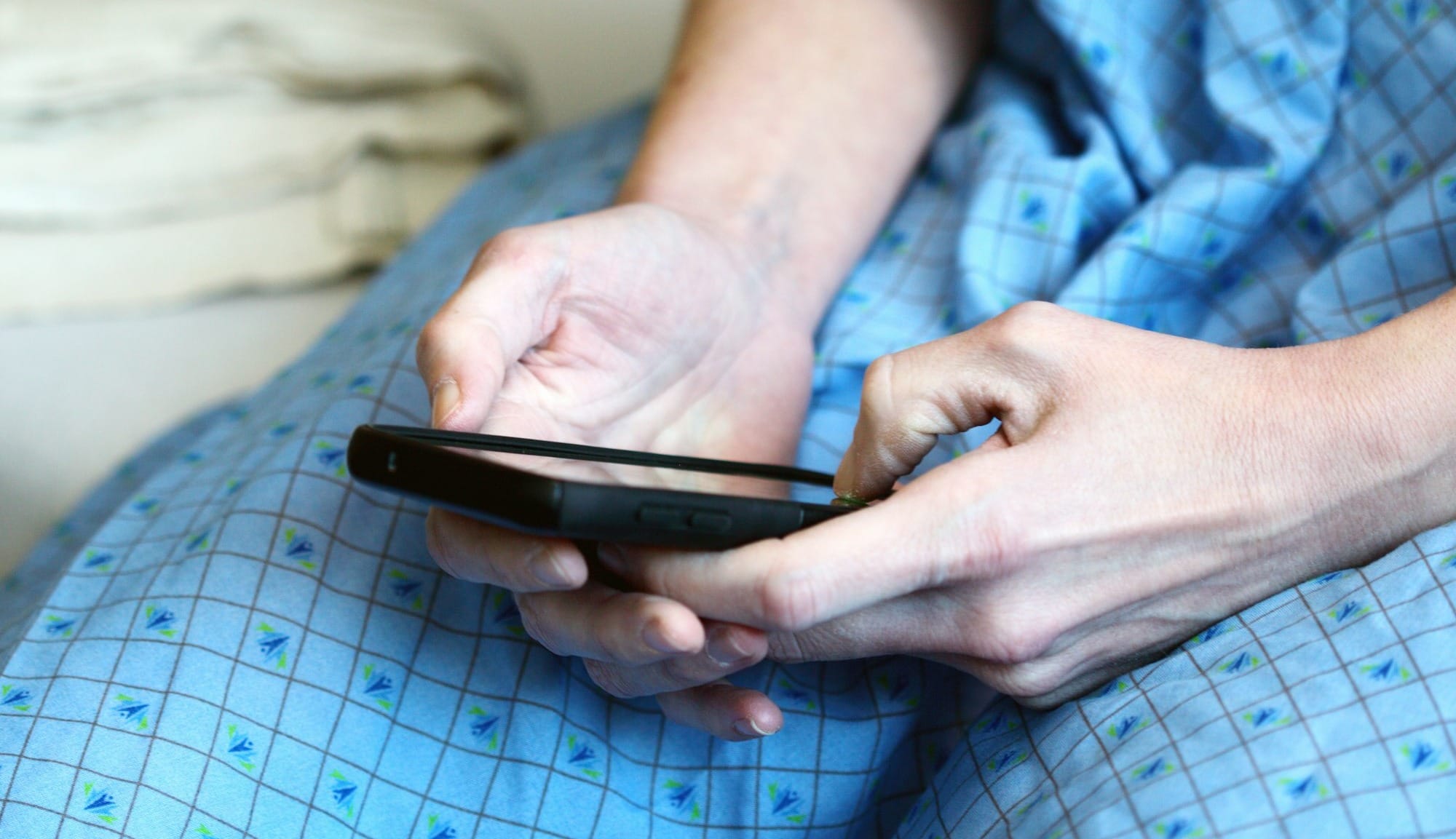
Maintaining and Troubleshooting Your Device
Regular maintenance of your medical alert device ensures its longevity and reliability. Begin by routinely checking the battery status; many devices offer low-battery alerts or have easily replaceable batteries. Clean the device gently with a soft cloth, avoiding harsh chemicals that might damage its functionality. Frequently inspect straps, clips, and wearable components to ensure they remain secure and comfortable. Ensuring your device is always charged and in good working condition enables it to perform optimally when needed the most.
Troubleshooting your medical alert device involves a few simple steps. If you experience connectivity issues, make sure your device is within range of the base unit or your smartphone if it's an on-the-go system. Verify Bluetooth settings if your device connects with other smart technologies. For persistent issues, consult the user manual or reach out to customer support, many of which offer 24/7 service. Some brands even provide money-back guarantees and warranties, offering peace of mind while you resolve any technical problems.
Real-Life Success Stories
Imagine the peace of mind when a fall at home doesn't have to mean waiting for hours until someone arrives. Jane, an 82-year-old living independently, was able to notify emergency services immediately after slipping in her bathroom. Thanks to her medical alert device, help was on the way within minutes. Her family, who lives states away, received instant notifications and could follow up with the emergency response, showcasing just how indispensable these devices can be.
In another instance, Robert, who has a history of heart issues, credits his medical alert device with saving his life. While out for his daily walk, he began experiencing severe chest pain. His device triggered an alert when he pressed the button, and emergency services responded within minutes. Robert later shared how this crucial piece of technology provided him with the security to continue enjoying his favorite activities without constant fear.
Tags:
Personal Health Alert Systems
Monitored Medical Alert Systems
Best Emergency Alert Device For Seniors
Medical Alert Devices Near Me
Home Medical Alert Systems For Seniors
Medical Alert Devices For Seniors

